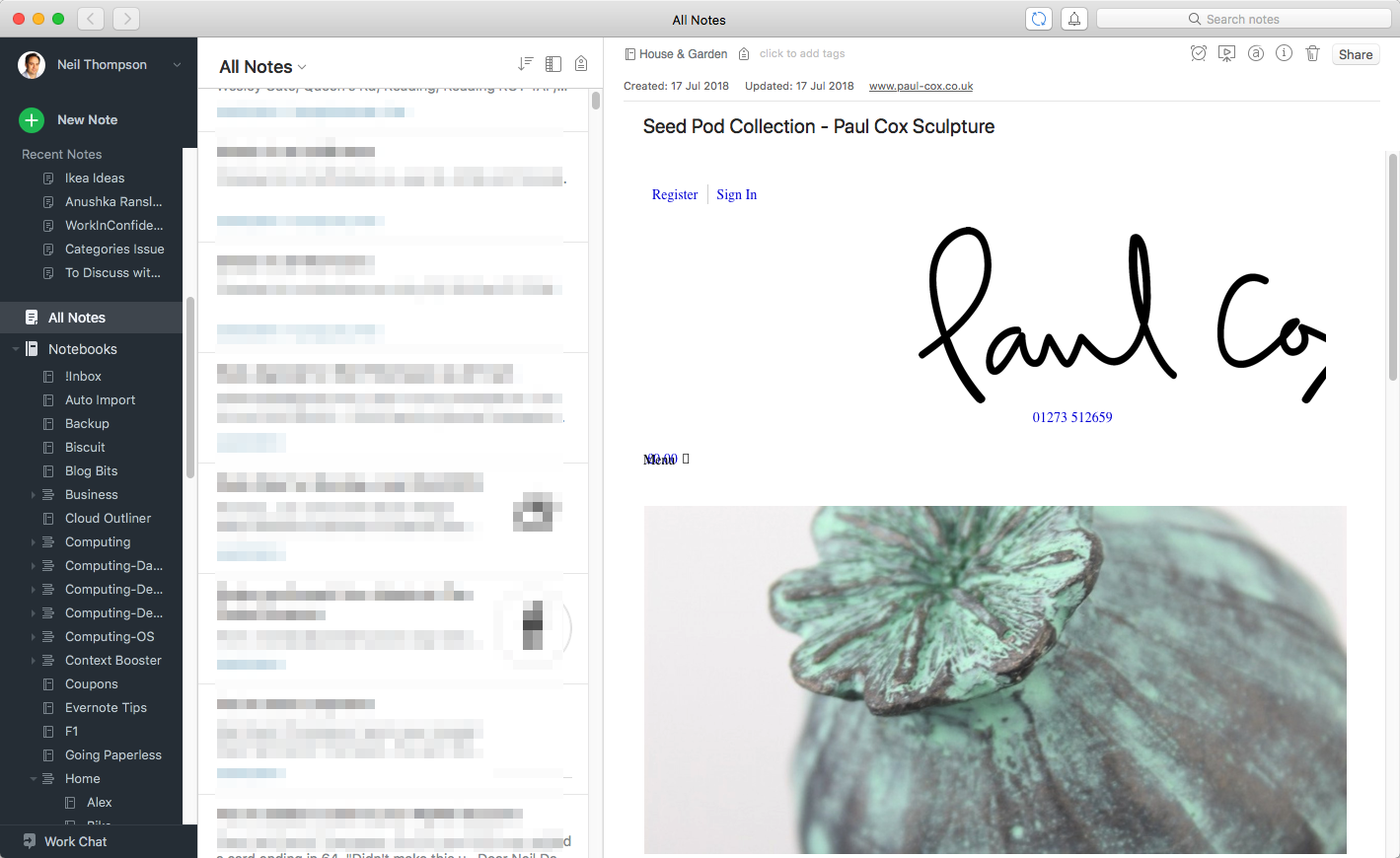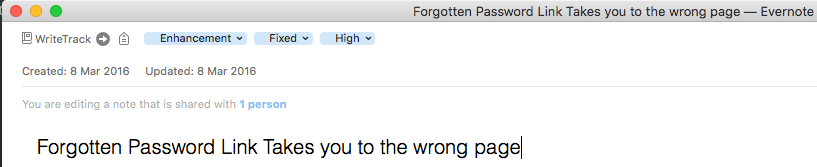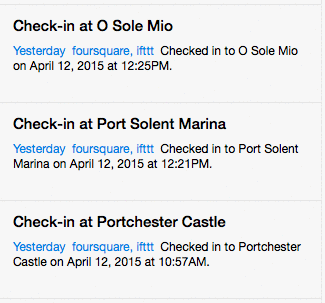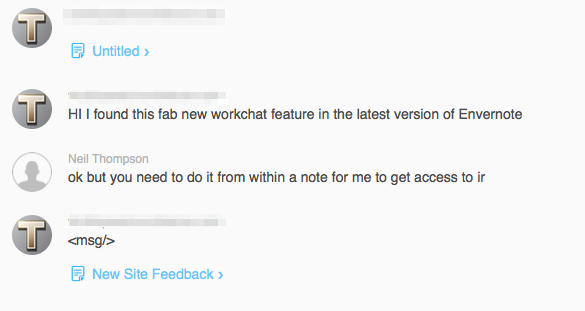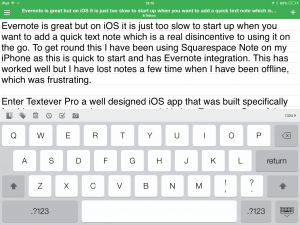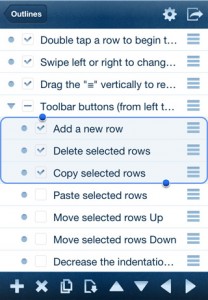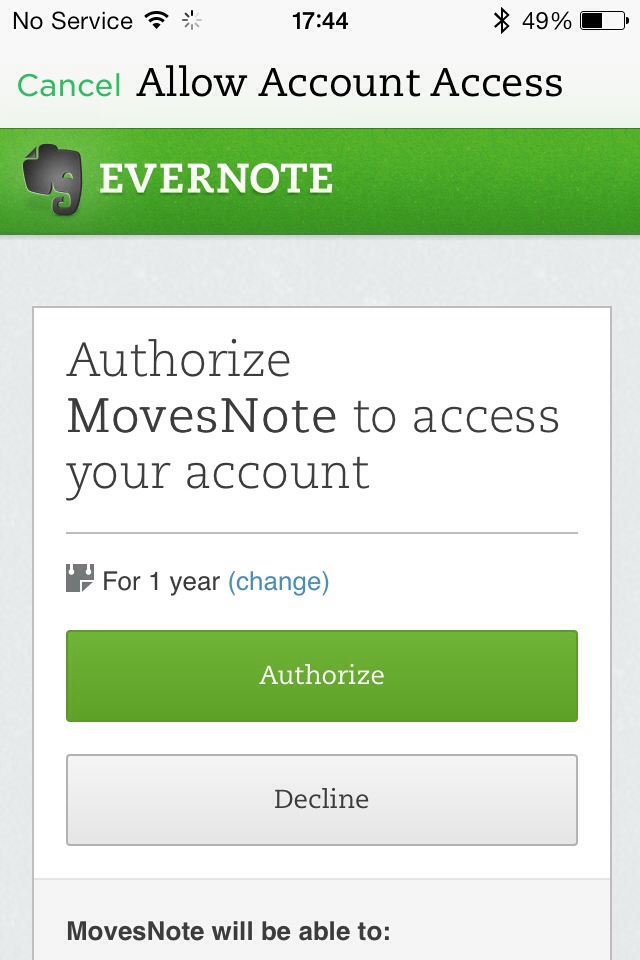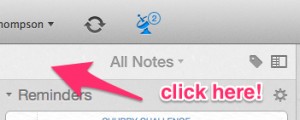It really pains me to say this but I am worried about the longevity of Evernote, a tool that I have been using for many, many years. So long in fact that I now have well over 30,000 notes stored in it.
Evernote co-founder Phil Libin always said that his aim was to create a “100-year startup” meaning that it’s “a company that’s around in 100 years, which means Evernote’s product needs to be durable.” Right now I cannot see them achieving that aim. Of course that aim could have been ditched when Libin left in 2016.
Why have … Read the rest