 If, like me, you want to use an outliner that is available across multiple platforms and syncs with Evernote then Xwavesoft’s Cloud Outliner could be for you. Especially as for today only it is available for free on iOS.
If, like me, you want to use an outliner that is available across multiple platforms and syncs with Evernote then Xwavesoft’s Cloud Outliner could be for you. Especially as for today only it is available for free on iOS.
Available on Mac, iPhone and iPad the apps allow you to create structured lists which are synchronised between the devices and Evernote too if you wish.
Note that synchronisation is only available in the paid version of the apps and not the free “lite” version.
If this sounds like your sort of thing download the iOS version today as it … Read the rest
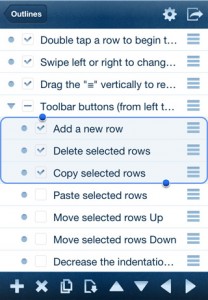
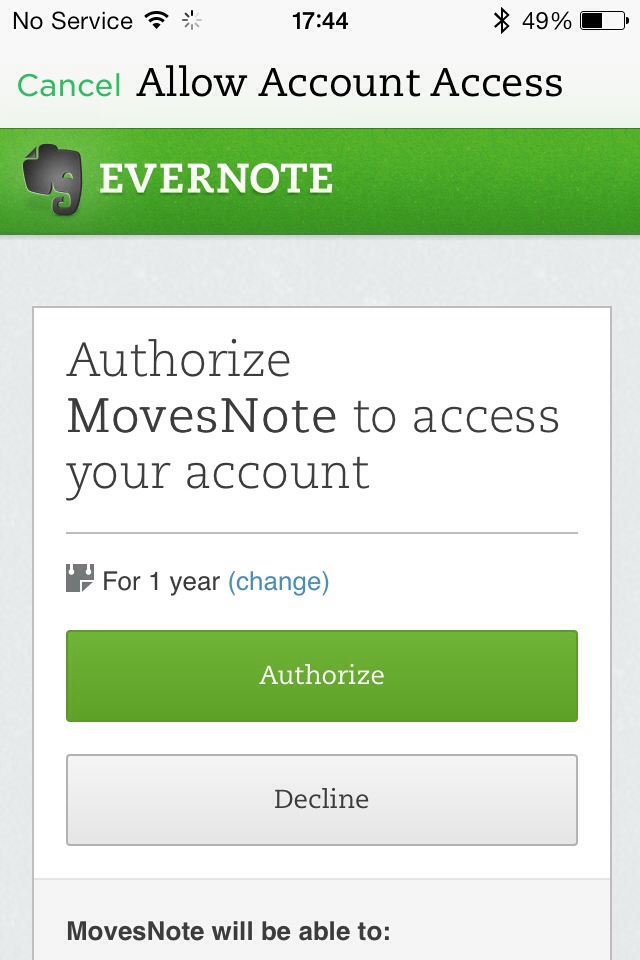

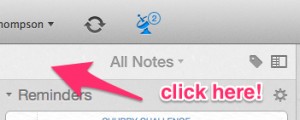






 For reasons that I have yet been able to fathom the functionality levels between the Mac and Windows Evernote clients is subtly different. For example on Windows there is the very useful ability to be able to add a watched folder that when anything gets added to this it automatically gets added to Evernote. This is not an option on the Mac version. However, all is not lost using Applescript and Folder Actions Scripts it is easy to replicate this action.
For reasons that I have yet been able to fathom the functionality levels between the Mac and Windows Evernote clients is subtly different. For example on Windows there is the very useful ability to be able to add a watched folder that when anything gets added to this it automatically gets added to Evernote. This is not an option on the Mac version. However, all is not lost using Applescript and Folder Actions Scripts it is easy to replicate this action.




