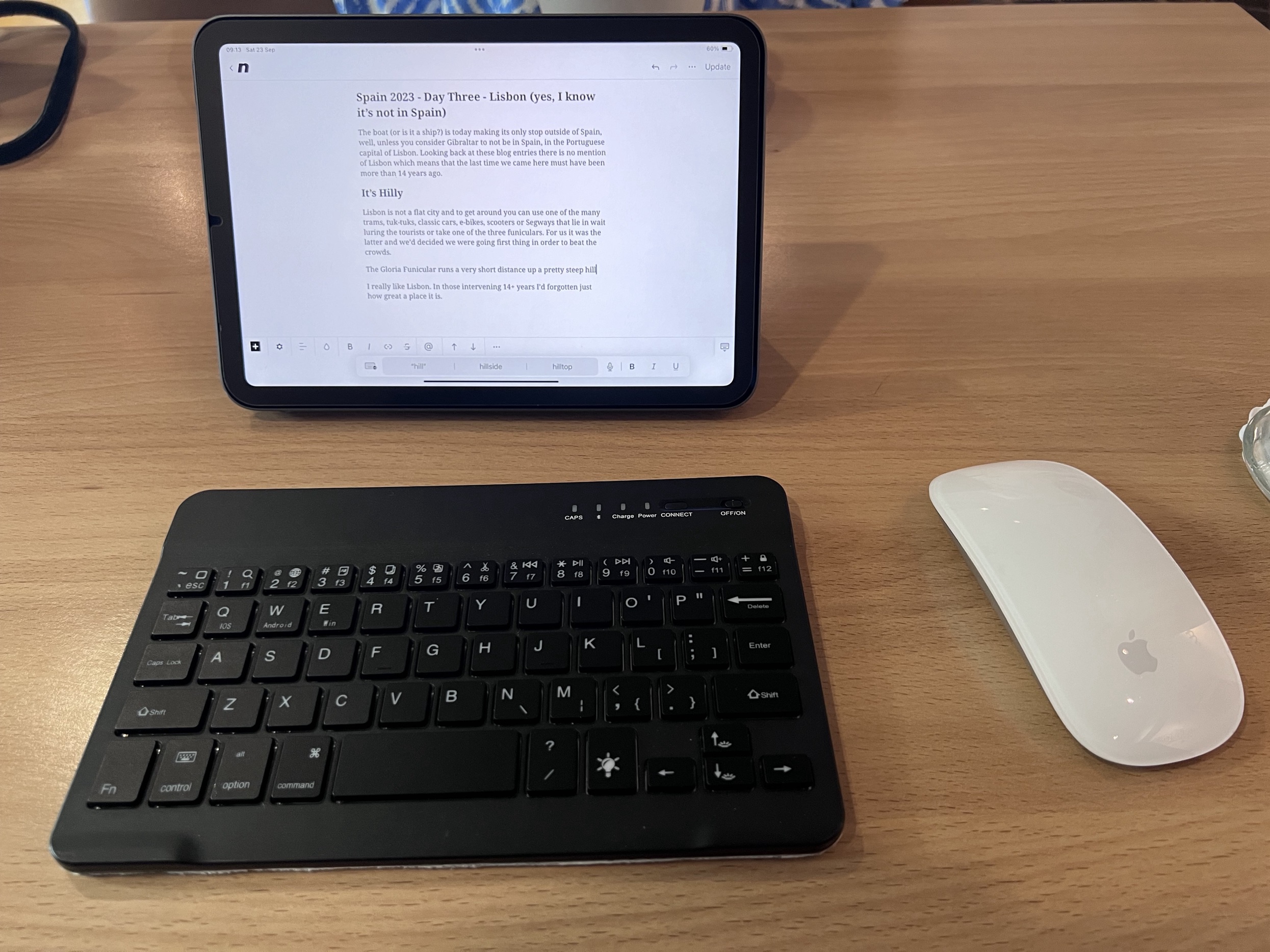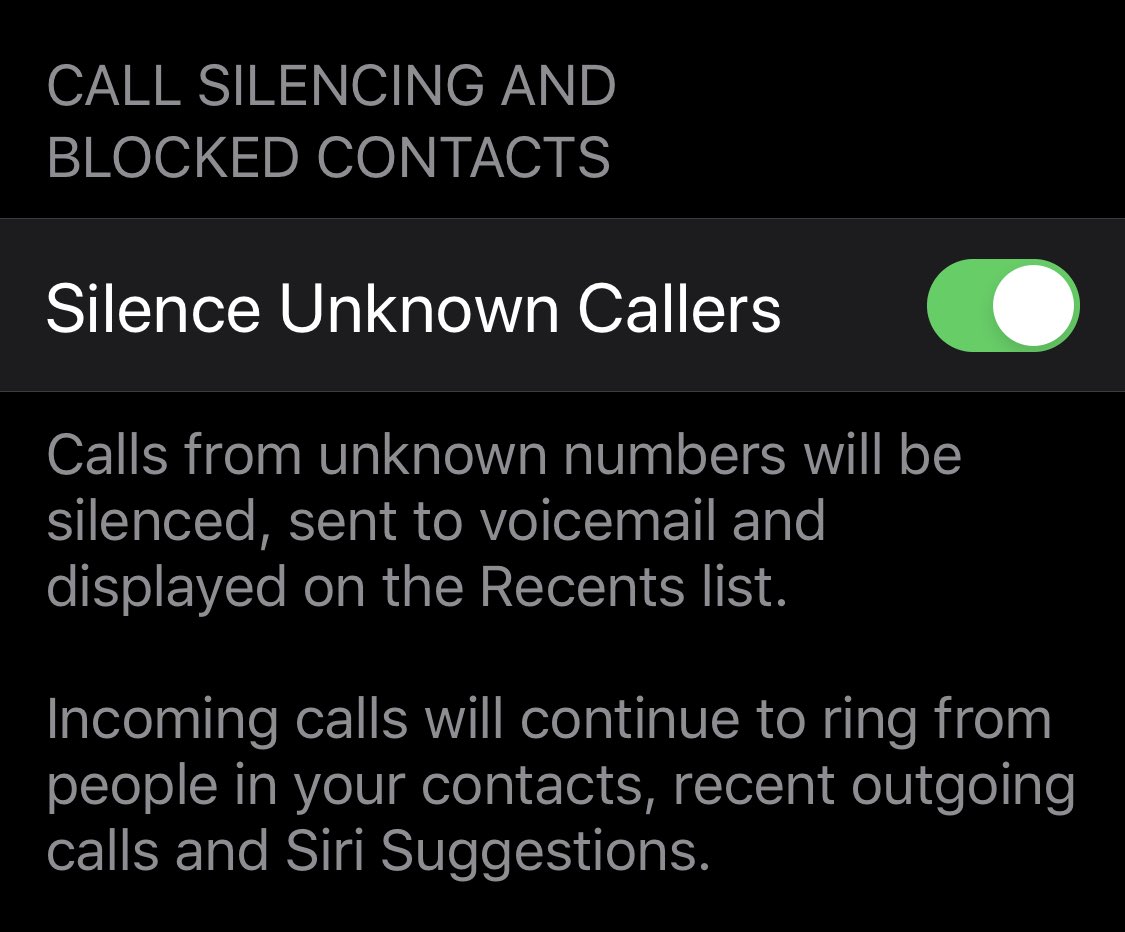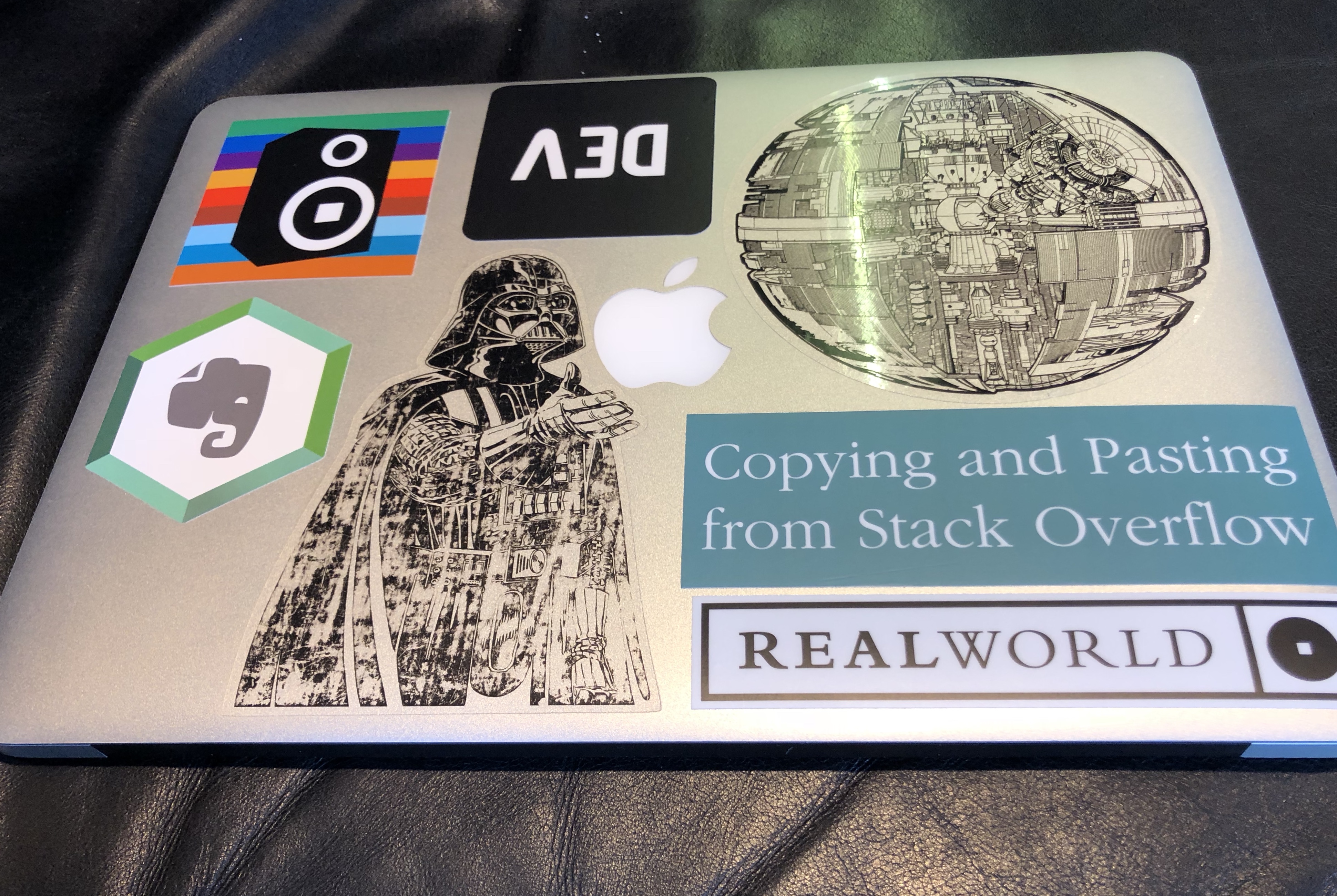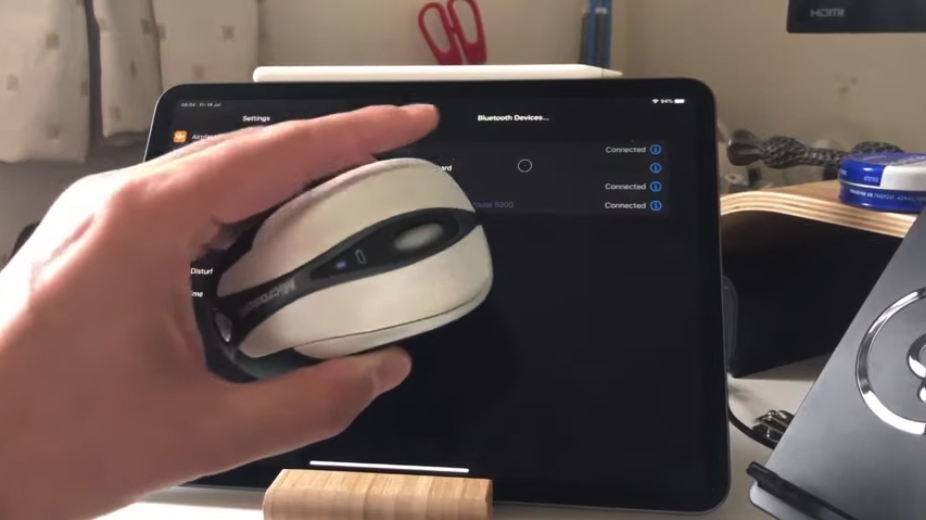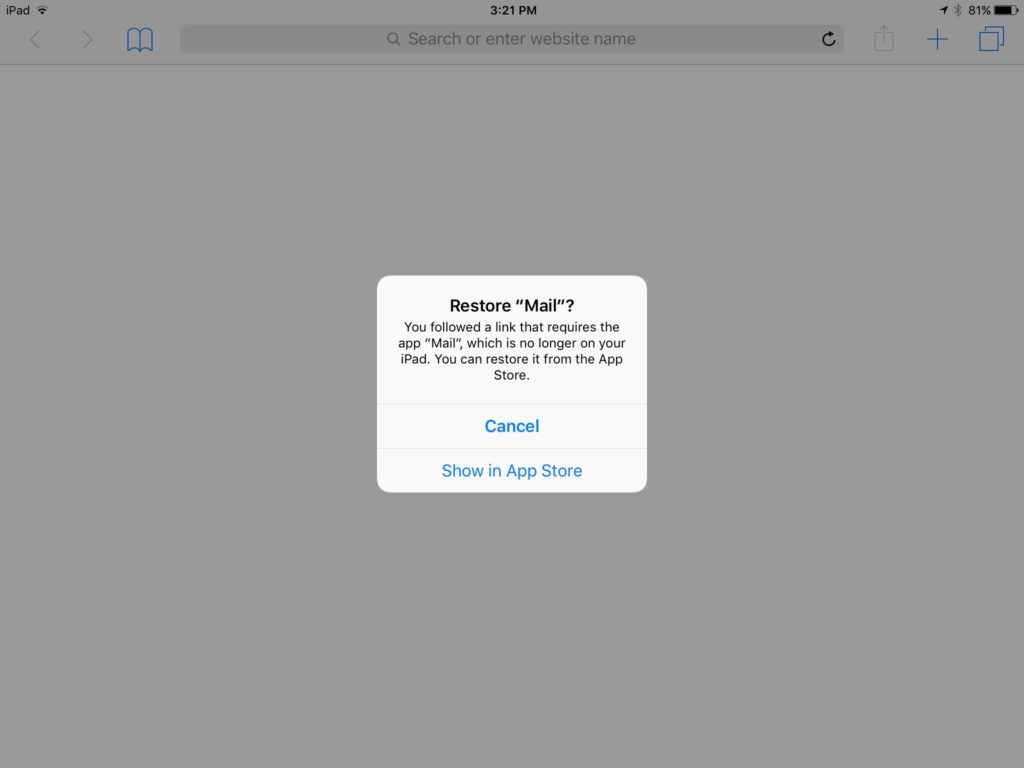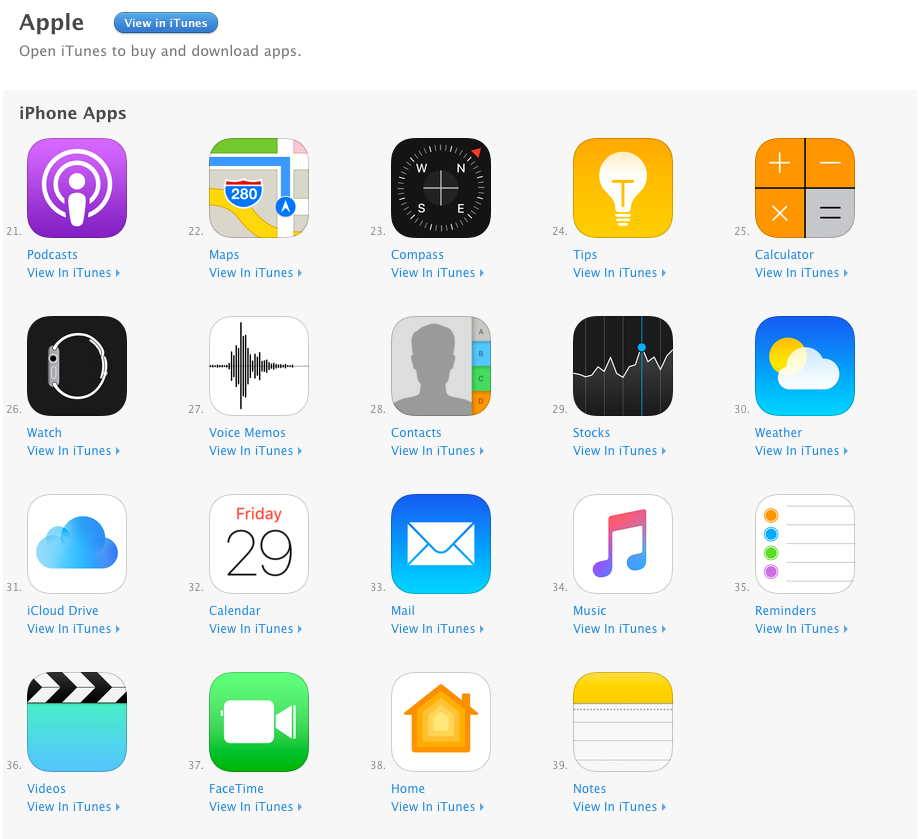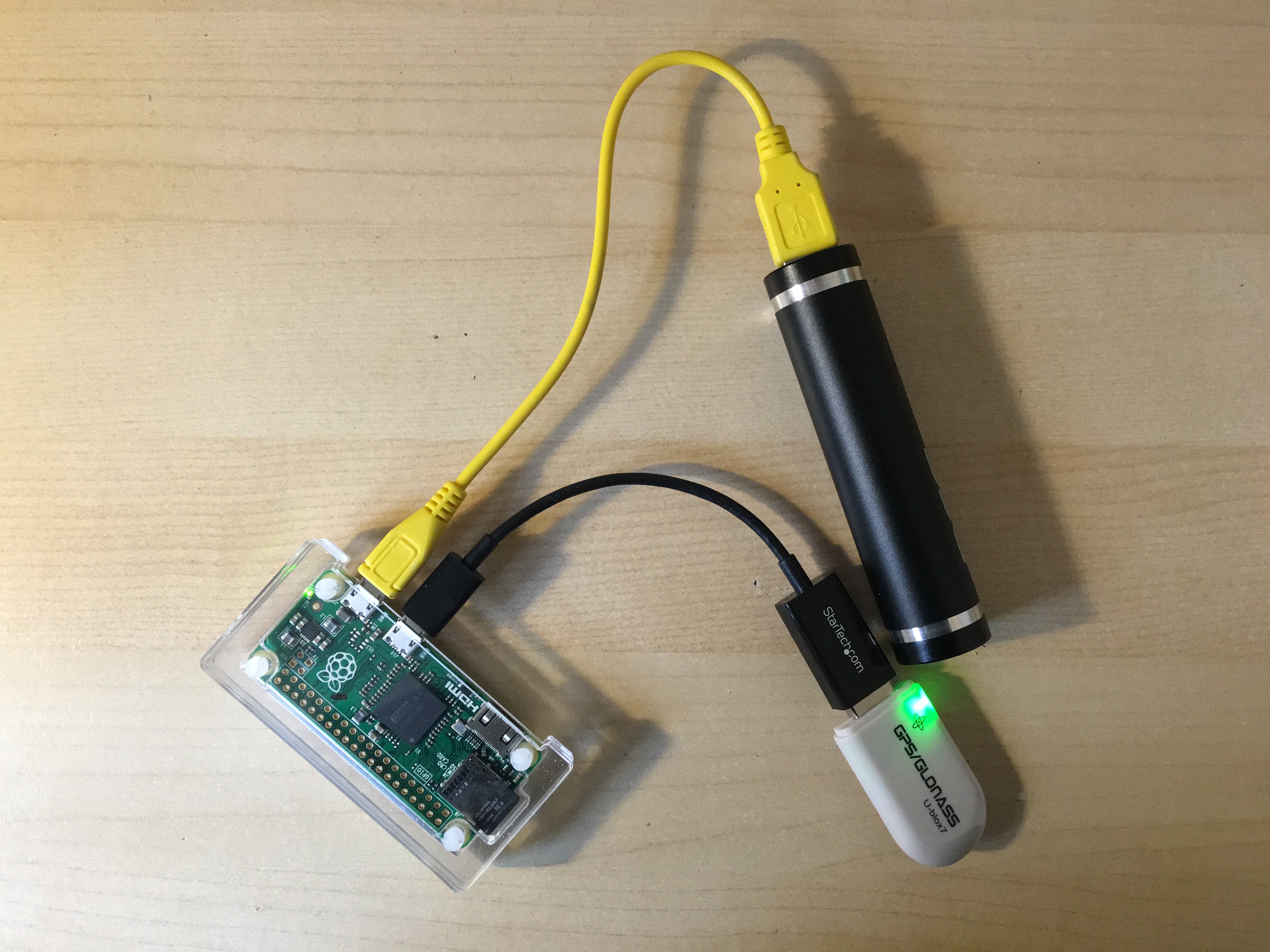I’ve recently returned from holiday and for the first time in a while, I travelled without a laptop. I wanted to return to the question of whether it was possible to do a trip without one. My requirements while I am away are pretty light: blogging and editing photos to go with the posts – not too much to ask surely?
Heading Out
I left my MacBook Pro at home and in its place I took my iPad Mini, a Bluetooth keyboard with the same footprint as the iPad and a Magic Mouse.
The immediate advantage of this was a … Read the rest