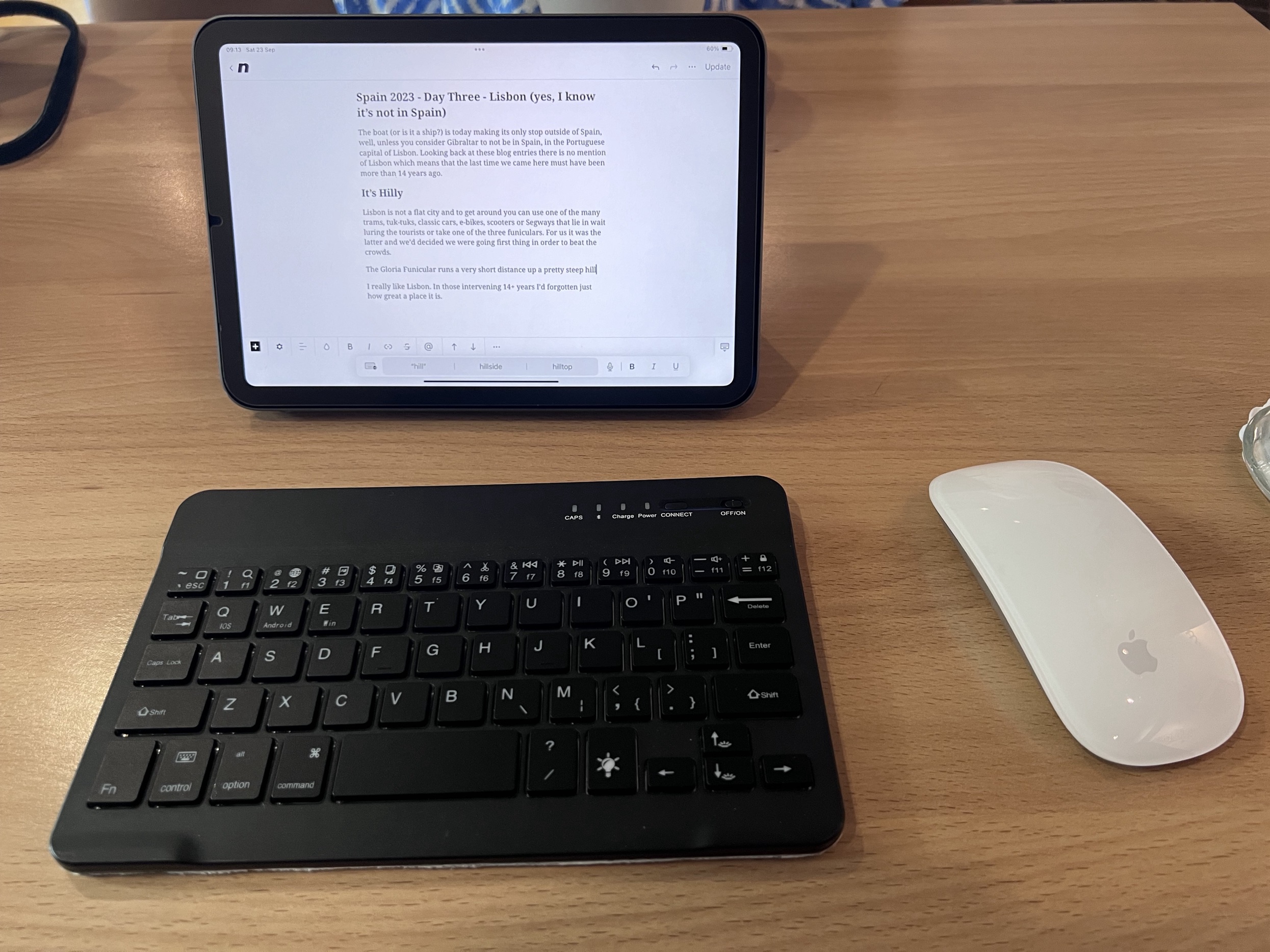I’ve recently returned from holiday and for the first time in a while, I travelled without a laptop. I wanted to return to the question of whether it was possible to do a trip without one. My requirements while I am away are pretty light: blogging and editing photos to go with the posts – not too much to ask surely?
Heading Out
I left my MacBook Pro at home and in its place I took my iPad Mini, a Bluetooth keyboard with the same footprint as the iPad and a Magic Mouse.
The immediate advantage of this was a reduction in the weight of my carry-on bag and less to take out at airport security. The disadvantage was I now had three items loose in my bag to contend with rather than just the laptop.
While their might have been the odd occasion when I needed to do some work the main objective for me was to be able to update my personal blog where I write about our travel experiences. I like to include in this photos to spice up what might otherwise be a dry piece of text. Therefore, my requirements were as follows:
- write a blog entry in WordPress
- resize and upload a photo(s) to the post
How difficult could that be?
iPad in Practice
My initial issue was actually one of connectivity. As the latest holiday was a cruise I didn’t have any wifi on board (well, there was wifi but I wasn’t willing to pay what they were asking for it) and the mobile signal only working in port. Therefore, I needed to be able to blog offline. Fortunately, the WordPress app (confusingly now replaced with the Jetpack app) allows creation of blog posts offline for posting later. What it does not allow is uploading of pictures which you can only do when you are connected.
The next issue was finding somewhere I could write without being hunched over. With the laptop you can sit back and have it on your, well, lap but with a separate keyboard that really wasn’t possible. To be honest I never found anywhere comfortable but that was probably just my environment.
My choice of keyboard wasn’t great to be honest. I wanted something that was the same size as the iPad so that I could put them both in the same case. This small form factor led to compromises on the layout and pressing function key to get at symbols that you could normally get without any or by pressing the shift key. This meant that I was much more hunt and pecking than a more normal fluid typist. Additionally the delete key was in a slightly different position so I kept hitting it at the wrong time.
The mouse on the other hand worked well and this maybe because it was an Apple mouse working in conjunction with an Apple iPad using the Apple iOS. I still find it difficult to navigate around using the mouse but it was far easier than leaning across the table to press the screen.
For managing photos I used the excellent CropSize app which is free and allowed me to quickly get the images down to a more manageable size for uploading. Less easy was getting the pictures from the iPhone to the iPad in the first place as without that all important connectivity I found that AirDrop was a bit temperamental.
Where did that leave me?
After a week I still couldn’t get to grips with the position of the characters on the keyboard and if I did learn them I’d only have to unlearn when I got home. I found that mightily frustrating and made me hanker for an official Apple keyboard for the iPad Mini.
Overall, I think the experience was ok but not one that I would necessarily want to repeat. It is possible to blog on the go with an iPad but it really is so much easier with the full-sized MacBook.
| PROS | CONS |
| 1. Bag was lighter 2. Less to take out at security 3. Mouse was good | 1. Awful keyboard layout 2. Can’t have on your lap so bent double over table 3. Finicky to use |
Region Bags
This is an aside to the main post but I thought that it might be interesting for those that travel regularly.
Everyone knows that it can be a right pain to ensure that you have the correct cables and adaptors available for everywhere you travel. With this in mind I have created a series of “region bags” for EU, USA, APAC and the UK.

- Adaptor heads for my Mu international plugs
- Apple adaptor heads
- Kettle lead
- Small amount of loose change for different countries in that region.
This means when I am about to go away all I need to do is grab the bag for the region I am visiting and off I go. No more scrabbling around to find what I need.