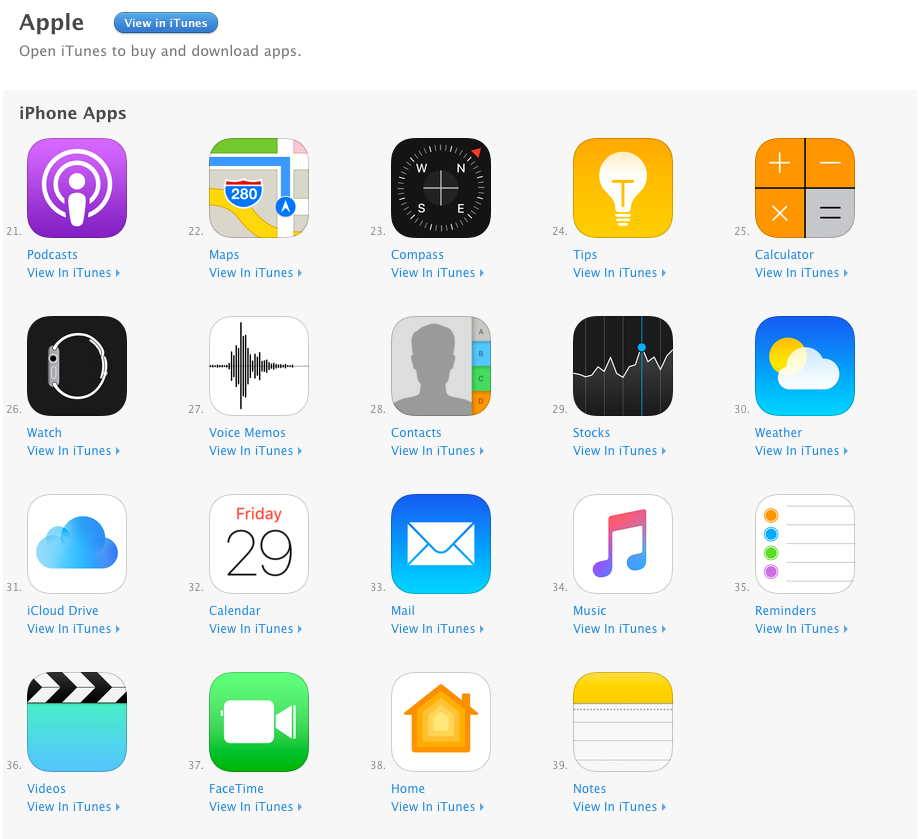By and large the Apple announcement last night was pretty dull. That so much time was devoted to emojis showed (to me at any rate) that there wasn’t anything ground breaking to offer. What was interesting was one thing that wasn’t discussed and that was the ability to remove (some) of the stock apps in iOS10.
iOS comes with an ever increasing number of preinstalled apps such as stocks, mail, weather, compass, calendar etc. and many, myself included, have long wanted to remove these from the device but that hasn’t been possible – until now. It now appears that on iOS10 you are going to be able to remove quite a few of these apps including the five listed above.
What is most interesting about this is that Mail is included in the list. There are many third-party mail apps on the app store at present but one issue has always been that when you click an email address in, say, a web browser the email opens up in the stock mail app. This change implies that somewhere, somehow you will be able to define which app you want to handle these sorts of requests.
One app, however, that isn’t included in the list that you can remove is the browser Safari. This suffers from the same problem as the mail app in that when you click a web link in, say, an email it always opens in Safari when you might rather it open in Chrome, or Opera. That Safari is missing from this list signifies one of two things to me. Either it is too bound up with the OS to be removed (the Microsoft Internet Explorer argument) or that Apple derives revenue from having you use it via its relationship with Google and/or Yahoo. I know which one my money’s on!
Still, small steps and all that!