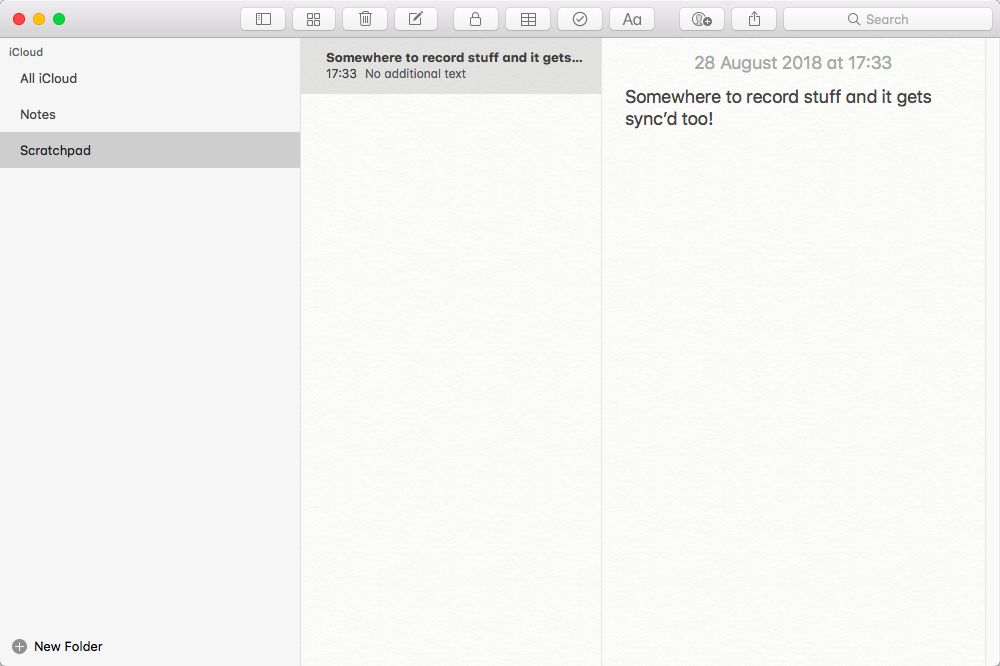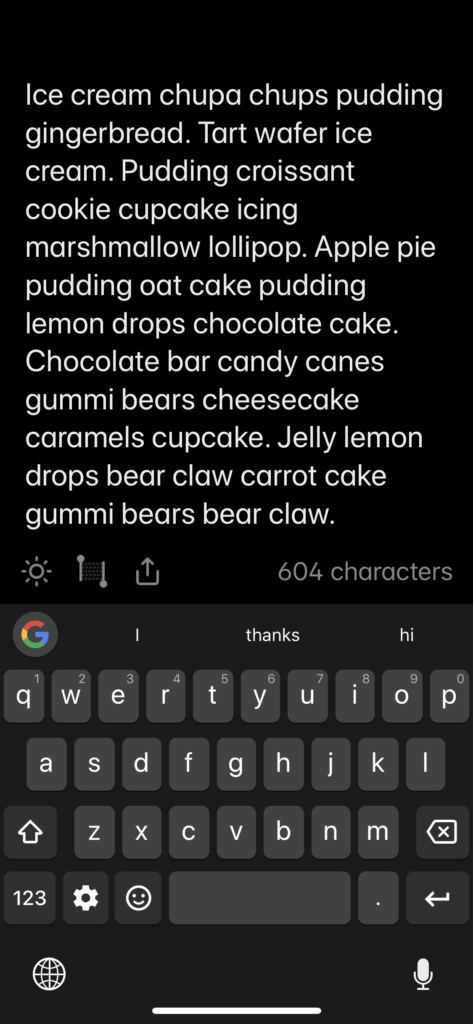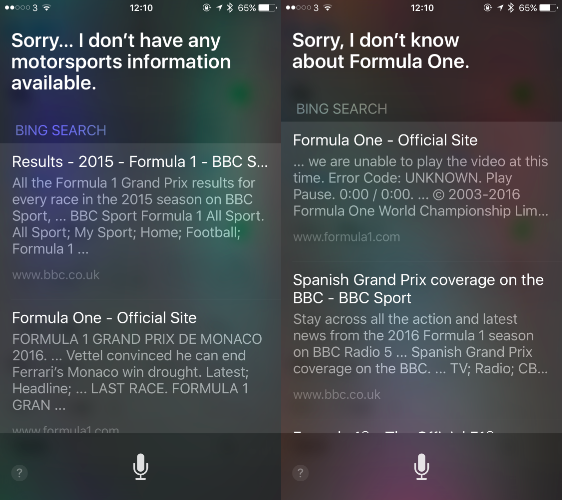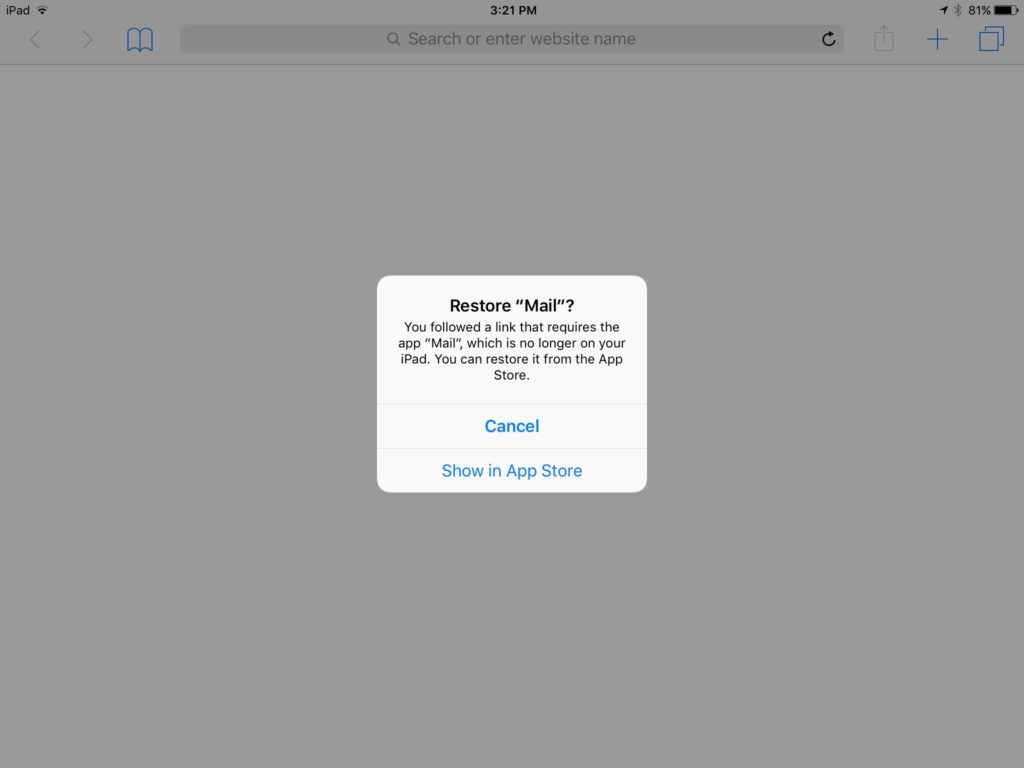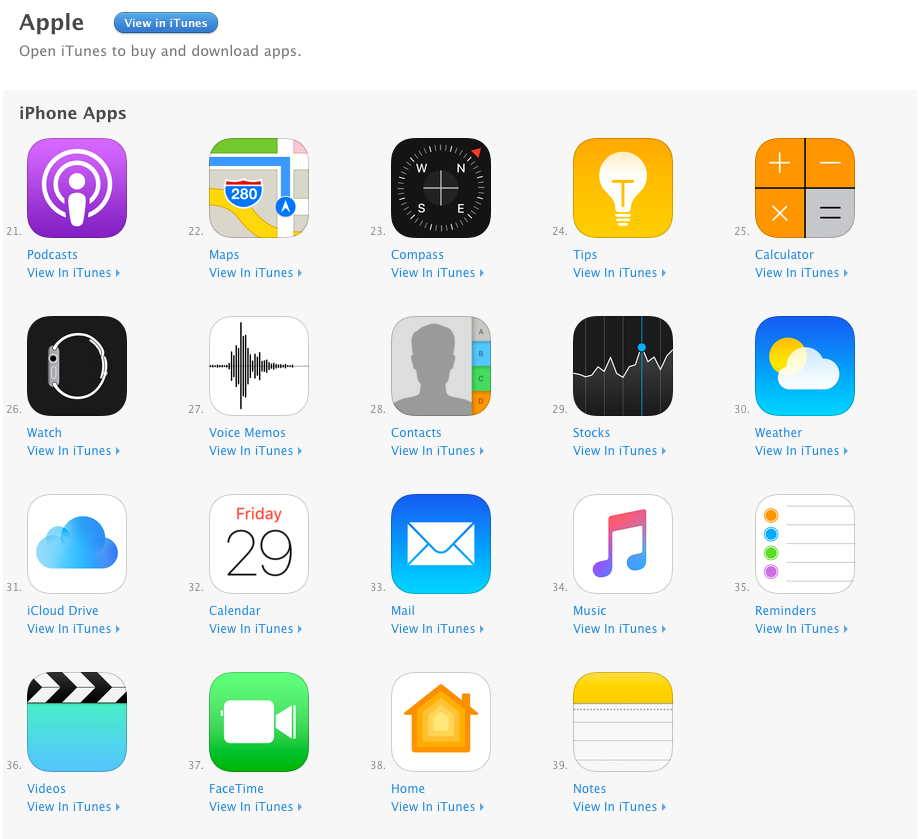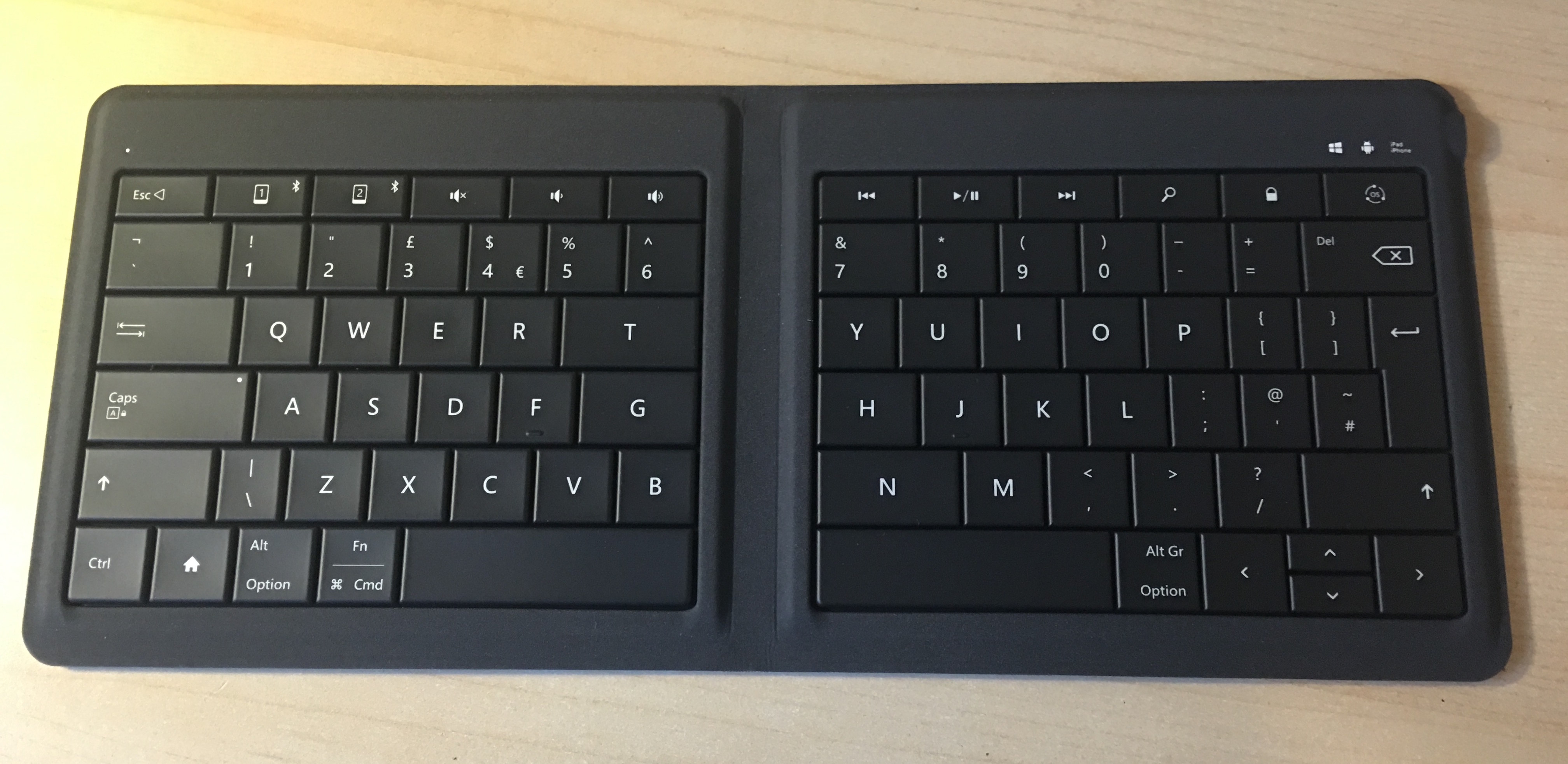So, this is me…

I wrote recently about dropping Drafts for the Edit app on iOS. In this post I said, and I quote:
Edit is a universal app (do we still use that phrase?) and the only feature I would like is sharing of text between the iPhone and the iPad otherwise I am set.
Of course there is already an app that does just that and what’s more it also syncs to the Mac as well. So what is this app? It’s Apple’s own Notes app of course!
I’m not sure why I missed this but, in … Read the rest