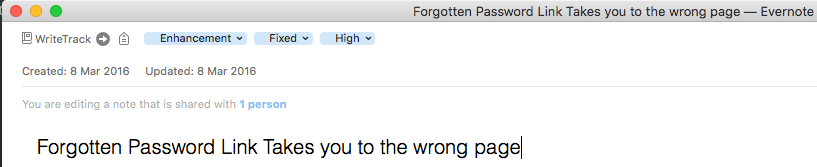I have been starting on a side project with my son this week where I am developing a small web app for him. He has left home a while ago so we needed to find a way to collaborate on the project without too much effort and without interfering with our day jobs. So, for example, we went through the requirements while travelling on a train up to London.
When it comes to testing and bug tracking we again needed something quick and simple. In the past I have used both The Bug Genie for work and Trello for smaller side projects but both seemed too much for this project. This is when I decided to use Evernote which I have had a long love affair with.
For this to work I created a series of tags as follows. I created Bug and Enhancement for the ticket types and High, Medium and Low for the ticket severity. Finally I created one further tag called Fixed. Now when a note is created we can add the relevant tags along with a title and a description of the issue.
To retrieve the tickets we can make use of Evernote’s search grammar. So to find all notes that are in the ProjectX notebook that are enhancements of high priority but not fixed we could search for the following:
Notebook:ProjectX Tag:Enhancement Tag:High -Tag:Fixed
Similarly to find all bugs that have raised in the last couple of days we would search for:
Notebook:ProjectX Tag:Bug -Tag:Fixed created:day-2
Once you have completed a search you can save it for quicker access in future. On a Mac you can find this on the Edit > Find menu as shown below. For other platforms see here.
When you click in the search field the save searches appear below the search history:
Finally you can also drag the search from the drop down list to the Shortcuts for even faster access.
A simple way to keep a track of issues on our side project.