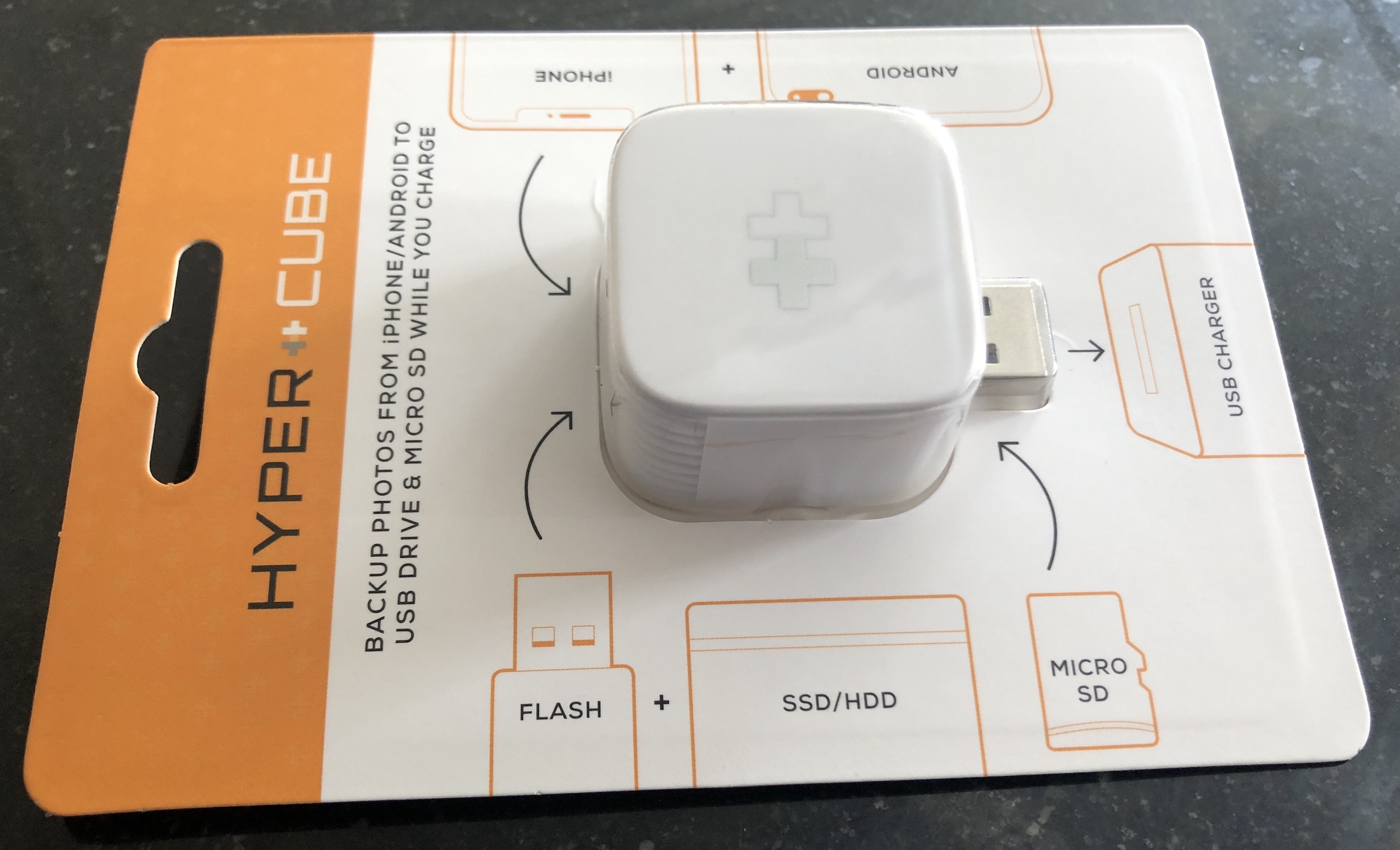The HyperCube is another Kickstarter project but unlike the tardy Spooly this one went from completion on 16th July to delivery in just eight weeks which must be some sort of record for projects I have backed.
The HyperCube’s premise is simple. It’s a USB dongle that allows you to backup multiple device’s photos and videos to some connected media while simultaneously charging. That media could be a microSD card, a USB stick or even an external hard drive. The idea is that it makes backup simple and could replace services such as iCloud thereby saving you money.
The Dongle
The device itself comes simply packed in a blister pack with absolutely nothing else – not even any instructions. That is how confident the makers are of its simplicity.
The unit itself is tiny, not much larger than a box of matches. On one edge is a standard USB A male connector and a MicroSD card slot. At the other end are two female USB A slots one coloured red and the other black. This proves to be important, as you will see. There is also a tiny light.
In Use
Using the HyperCube is (almost) simplicity itself. You plus the male USB A connector into any USB charger. When powered a tiny little white light comes on. Into one of the other female USB A sockets that are exposed you plug in your charge cable and then your device.

Remember the colours I talked about? Turns out that they are important – only one has power pass through and the other is to attach some external storage. Problem is it isn’t clear which one is which and it comes down to trial and error. It would have been good to mark one with a lightning bolt to indicate power.
I chose to add a 256mb MicroSD card to the device but you can use any USB storage and even mix and match.
The App
Without the companion app the HyperCube is just a dumb device that gets between your phone and the power.
One thing that I have found surprising is that there is no detection of the connected dongle by the phone and the app (on iOS at least). This means that you have to remember to open the app every time you want to do a backup which isn’t a great hardship but isn’t set and forget either.
The first time you connect the device and open the app you have to trust the dongle and then give the app permissions to access your photos and contacts. Sadly, these are the only things that can be backed up: photos, videos and contacts. Hopefully in future there will be a way to also backup from the on device files too.
For reasons that aren’t clear to me backing up automatically isn’t on by default and is hidden away in the settings which seems odd to me. Also the app must be open for it to carry out the backup so you have to remember to open it before the backup can commence.
Extracting Backups
Up to this point it had all been going so well. The thing about any backup is that you should be able to restore what you have backed up.
There is a new file format for images that is being rolled out by iOS and Android amongst others called the High Efficiency Image File Format and the iOS live photos are based on this format.
Probably 90% of my photos are these live photos and when they are backed up by the HyperCube they get a .livp file extension which cannot be opened by anything I have on my Mac.

This seems to defeat the object of taking a backup if you cannot then do a restore of what has been backed-up to a usable format. I have reached out to the creator to understand what can be done about this but in the meantime I think this is a very serious drawback.
Conclusion
I was originally drawn to the HyperCube as a cheaper alternative to backing up to iCloud and given that it would cover multiple devices all the better. On first receiving it I thought that it was well made, the app was pretty click and it backed-up smoothly. However, on finding that the majority of my photos are backed up in a format that I cannot read is a major disadvantage.
I hope that the creators can find a solution to this because if not I would say that it isn’t going to be a workable solution for me.
Pros
- it’s tiny and so portable
- app is slick and works well
- really straightforward and easy to use.
Cons
- have to remember to open the app
- if you don’t backup regularly you could still lose files
- can only backup photos and videos
- can’t open HEIC format photos