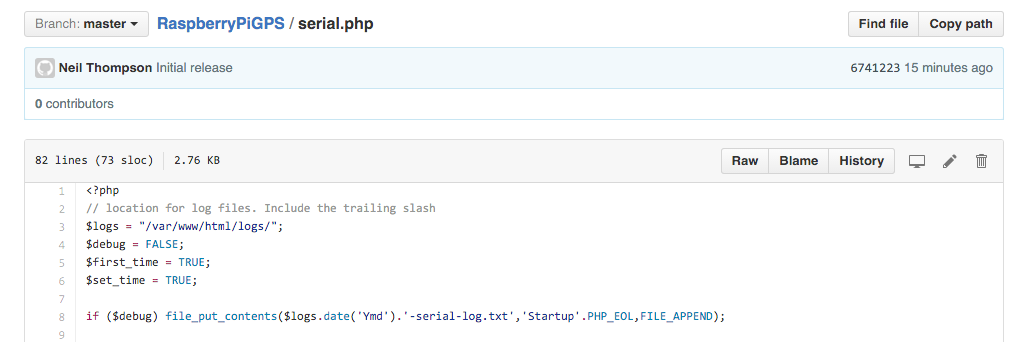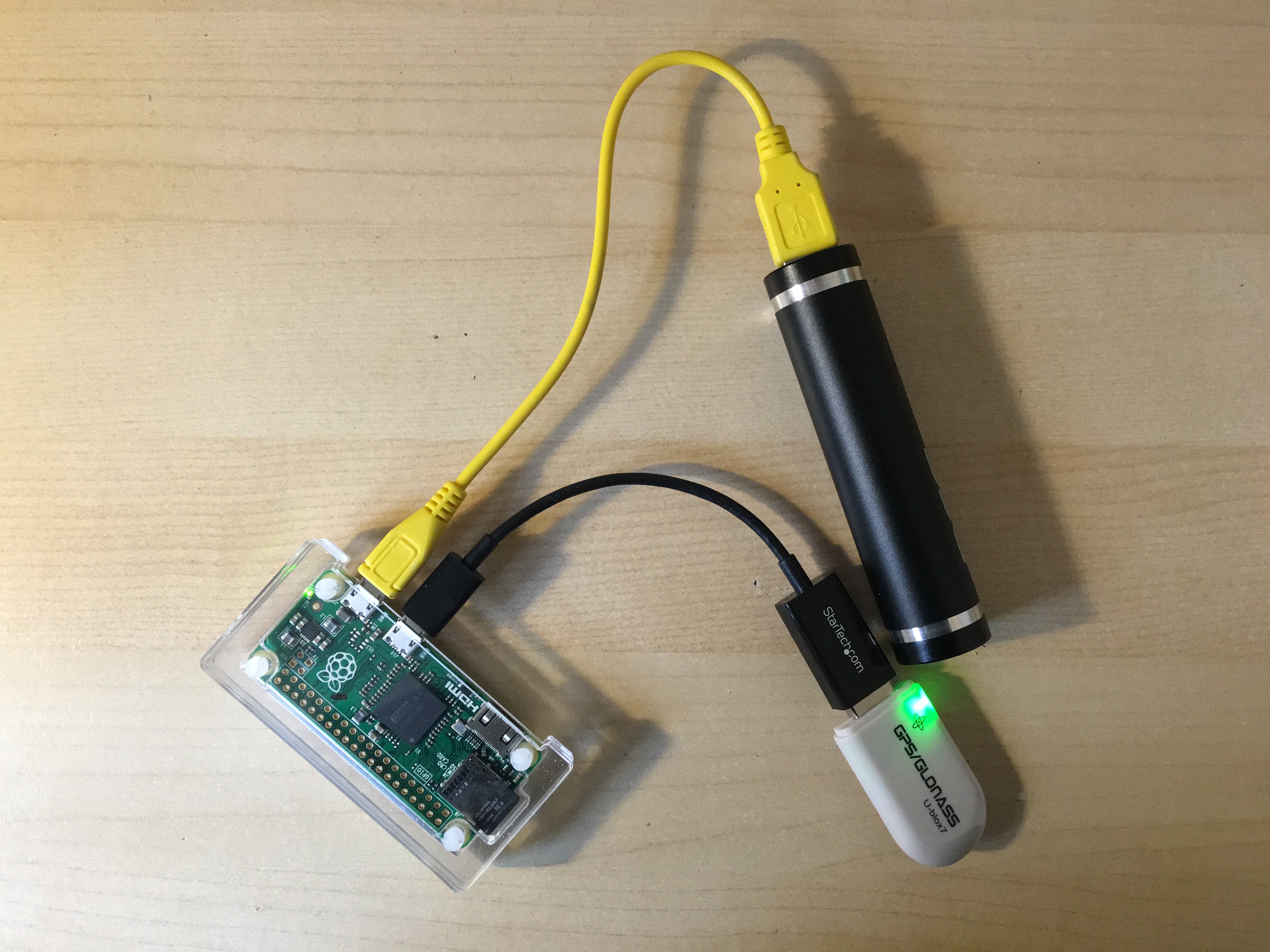All articles to date have been about getting the GPS working with the Raspberry Pi and converting the original Python code to PHP. All of this works well (for me) but what if you want to make changes to the settings or download the log file while you are out and about and away from your home network?
Normally what happens is that you configure your device to connect to a known network but as you are going to be using the GPS/Pi combination away from known networks you need a way to access anywhere without having to connect a … Read the rest