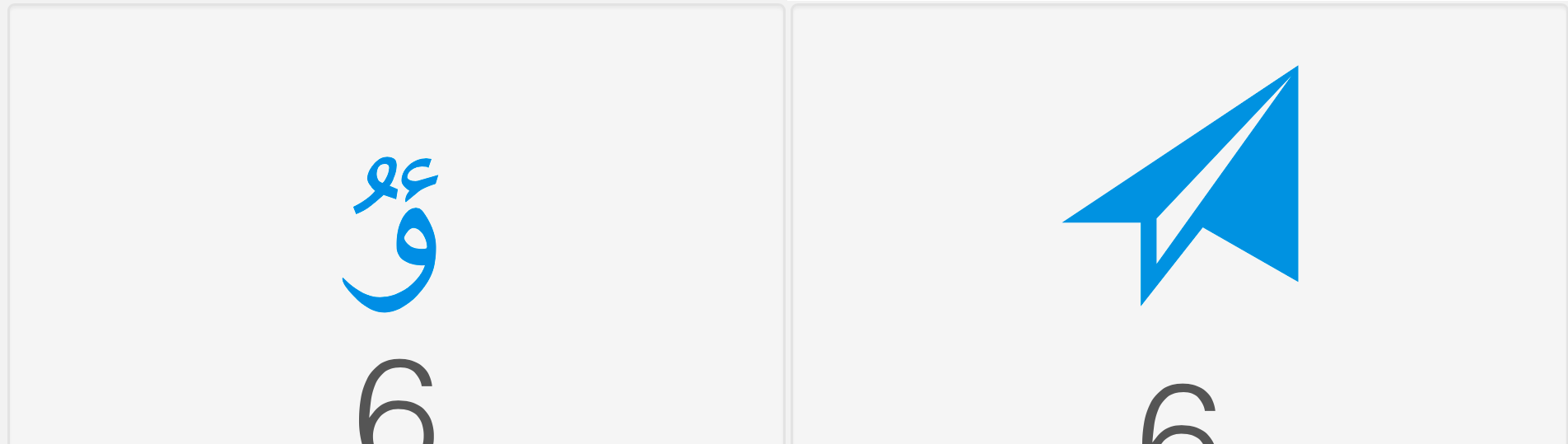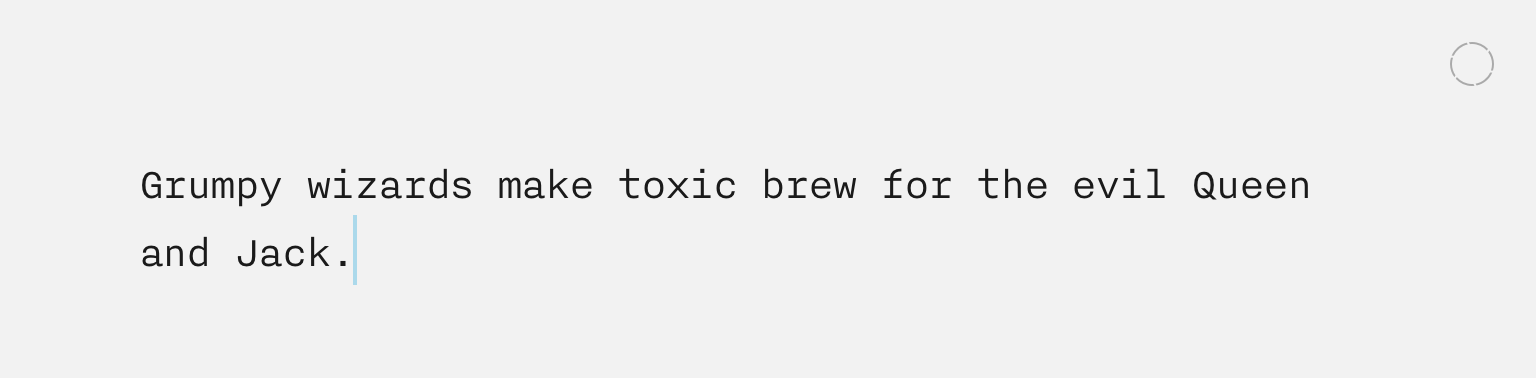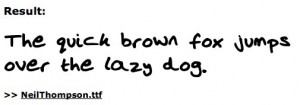I have been working on a new side project (called WriteTrack since you ask!) which is based on the bootstrap framework and makes use of both Font Awesome and Glyphicons. I had got far enough along the path to want to check out the look on a mobile device which is when I came across the issue that you can see on the left hand side of the header image above. They weren’t rendering as expected at all – the desired look is what you can see on the right hand side of the header image above.
A search of … Read the rest