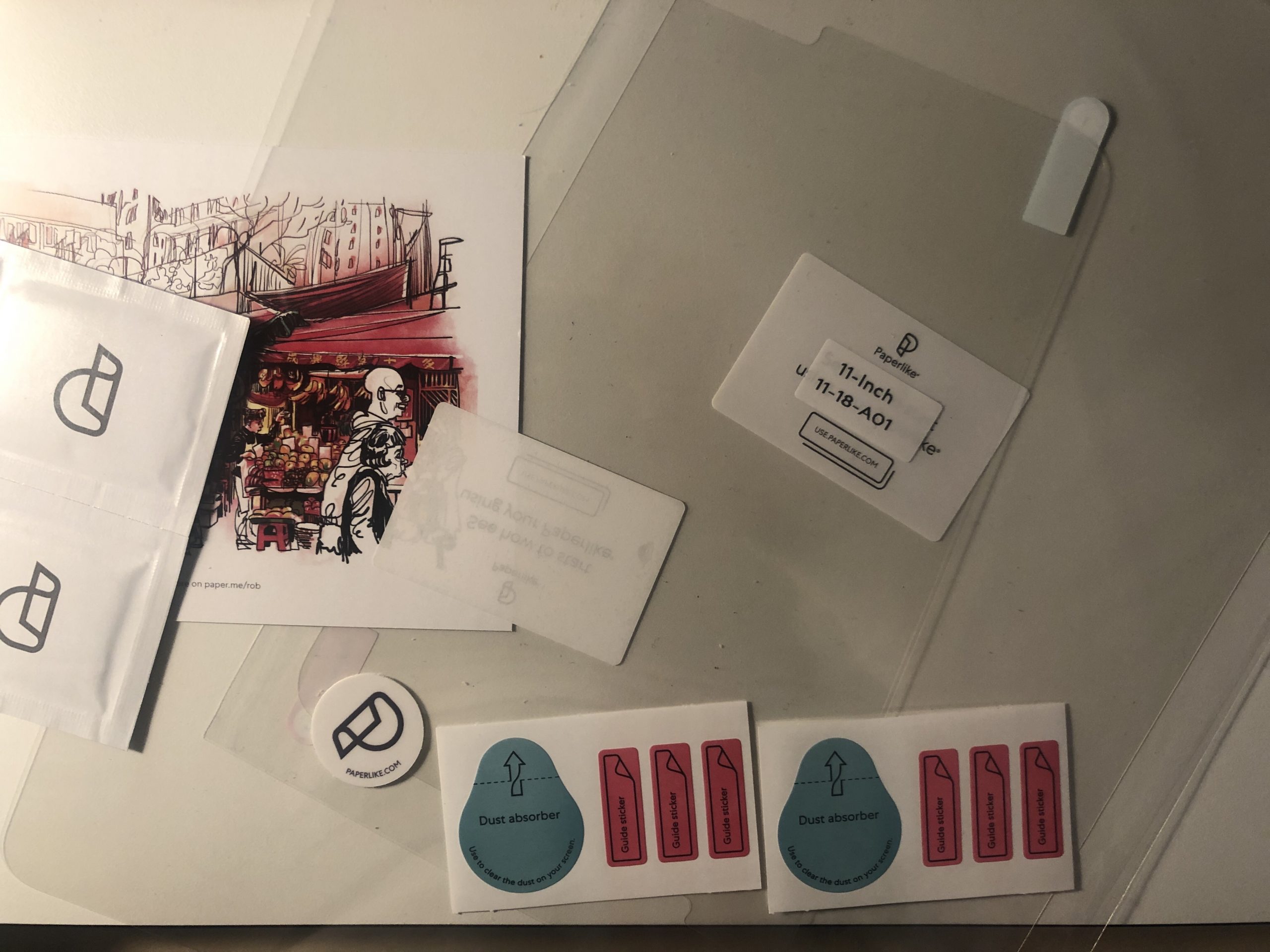If there is any gadget related job worse than cleanly applying a screen protector to a device I don’t know what it is. So it was with mixed emotions when my Paperlike2 arrived in the post this morning.
Paperlike2 is yet another Kickstarter project but one that had a higher chance of success as it it the follow-up to, of course, Paperlike. Basically Paperlike is an iPad screen protector that adds a slightly course layer on top of the screen making it more, well, paper like, and better for writing and drawing.
Application
But before you can get to the stage of trying it out you first have to apply it. I have done screen protectors before but I don’t often use them as I really don’t like how they make the screen feel. However, I was willing to make an exception for Paperlike.
There are comprehensive instructions both in the package and online including a step by step video. I dutifully followed this and it is a good on that I didn’t video me doing it as there would have been a lot to bleep out!
Getting the surface clean and dust free proved to be pretty straight forward. Getting bubble out on the other hand nigh on impossible despite pushing and shoving with a card as shown on the video. I’m now in the position that I have the cover on but my iPad looks like it has measles!
In Use
Adding the Paperlike to the iPad does give the screen more of a matt look and feel but it isn’t as obvious as I thought that it might be. Running my finger over the surface it is obviously not as smooth as before but it is not an unpleasant feeling by any means.
Similarly the screen isn’t dulled at all by the cover with the colours being as sharp as before. And you cannot see the bubbles but that may turn out to be more obvious as I run the pencil over them more often.
Of course the whole reason for the Paperlike is to make the sensation of writing on the iPad much more like writing on paper and in this respect, based on limited tests, I would say that it works. There is more surface resistance than you get on the natural iPad screen, just enough to make it feel like the real thing.
Verdict
After what is only a short time with the Paperlike2 I am impressed with how well it does simulate the feel of paper while not impeding any of the other functionality of the tablet. My only grouse would be that like all screen protectors it is a massive pain to apply and get it right. Fortunately there are two Paperlike2’s in the pack so you do get a second chance if you mess up the first go.