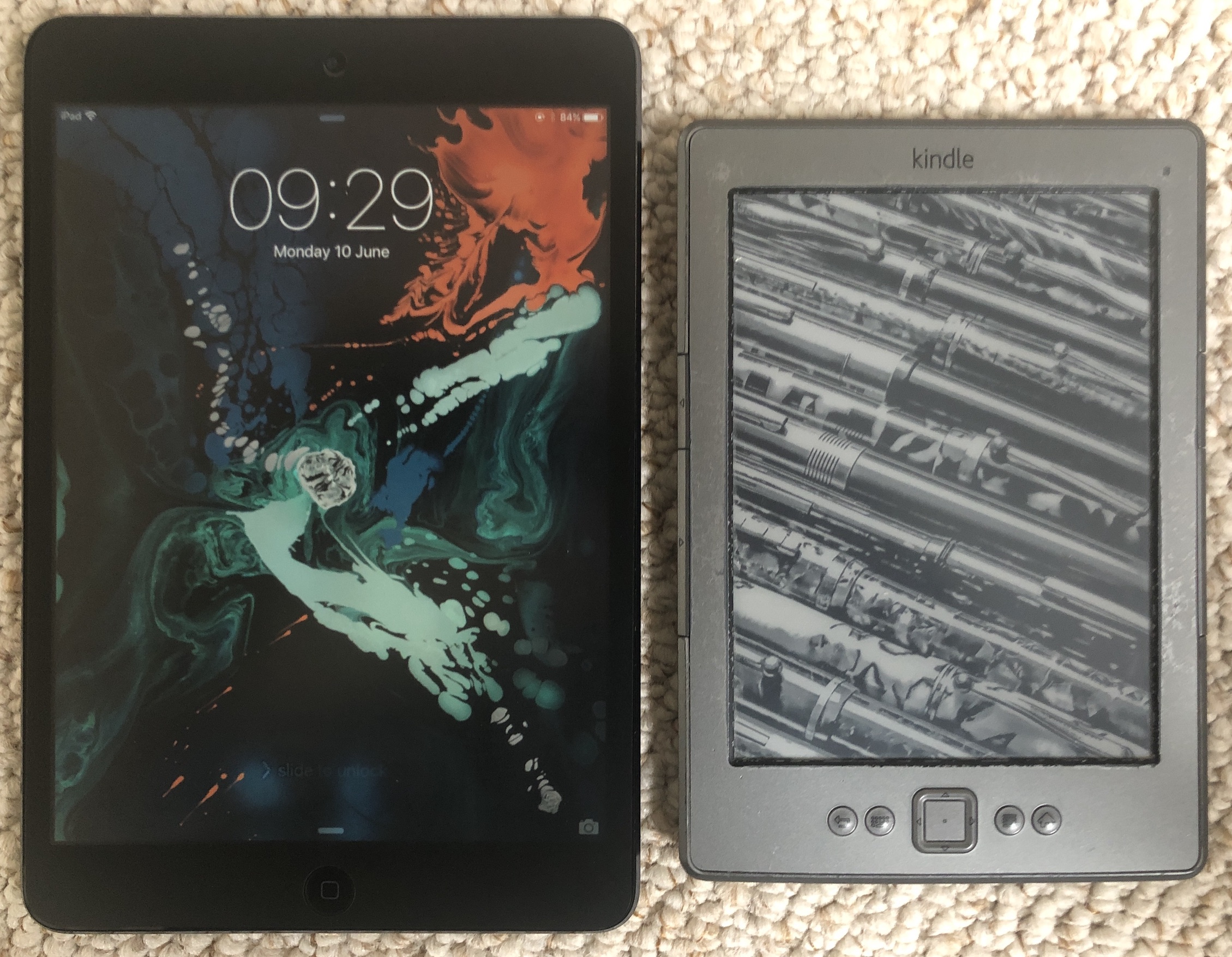I like reading and for years I have been happily doing so on a very old Amazon Kindle which was a hand-me-down from the wife. I never bothered to upgrade as the newer models always seemed bulkier than what I had.
That was until like everyone else on the planet when you reach a certain age you need glasses and things become difficult to see, particularly in low light. My existing Kindle had no light and so I was forced to start thinking about a replacement.
Initially I toyed with the idea of a new Kindle or more likely my wife getting a new Kindle and me getting her old backlit model. But I am all in on Apple and so I wondered if an iPad Mini might not be a suitable alternative. So I picked up a generation 1 16gb model off eBay in order to find out and this is what I thought.
The first shocker was that it could only run iOS9 which meant it felt slow and the latest Kindle app isn’t compatible! Fortunately as I had previously downloaded it I offered the chance to download a previous version which works just fine. Phew!
Next issue was that the glass screen is highly reflective and it was almost impossible to see anything due to the light. After a quick bit of research I found these anti-glare screen protectors which are brilliant. Not only have they completed eliminated the glare but it also give the screen a very similar feel to the Kindle.
With the hardware side of things out the way I was finally able to read a book! Unsurprisingly this is very similar experience to my previous Kindle with the bonuses of it being lit and colour which means you can change the paper type for example.
That it’s colour also means that it is great for graphical content such as comic books and it is here where the iPad scores highly over the Kindle. As it is running iOS you can download anything from the app store (albeit with the iOS9 compatible restriction). So I have installed Comic Zeal and Instapaper and, of course, Safari so you have the whole of the web too.
Another plus is the Audible integration. If you are not familiar with Audible it is Amazon’s audiobook arm, an area growing quicker than ebooks. What’s neat about this is that your progress is synchronised between the ebook and audiobook (assuming that you own both). You can download the audiobook in the Kindle app and listen or read.
Of course the battery life on the iPad is worse than the Kindle but nowhere near as bad as I expected it to be. Just using it as an ereader gives me days worth of use without worrying about recharging. Of course as it is charger from a lightning cable I have lots of those around so there is always one to hand.
All in all I am happy with the switch and would recommend it for anyone that wants a colour, multi-talented ereader.
Pros
- Works well
- Can read at night
- Can be used for other things
- Colour screen so better for graphic content
- Better synchronisation between kindle apps and devices
- Audible
Cons
- Screen very bright and needs an anti glare cover
- How long is the software going to continue to be supported?
- Very slow!
- Battery life not as good. Charge more frequently.